I’ve heard that component cables provide higher picture quality than s-video and composite cables but I wanted to find out if this was true and if so, to what extent. I tried all 3 cable types on a DVD player, Wii, and PS2. The cables fed into a 32″ Sharp LCD HDTV (LC-32SH12U) with a screen resolution of 1366×768 720p. I played the same test image on all 3 devices. The image was burned as a DVD movie and played back on the DVD player and Play Station 2 (PS2) and the raw jpg was loaded in the Photo Channel on the Wii. Unfortunately, the Wii would not play the DVD. I photographed the TV screen with a digital camera (Canon SD1100 IS, 8.0 MP) on a tripod with a timer so that there would be no shake.
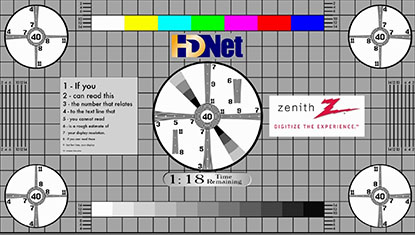
Before I discuss the results, here is a brief review of the 3 types of cables. Composite video cables are RCA type connectors colored yellow. Often you find them attached to a red and a white RCA connector. Only the yellow cable carries the video signal. The red and white cables carry the stereo audio signal. S-video video cables consist of 4 pins inside a circular metal shield. Two pins are grounds, 1 pin carries the intensity signal and the other carries the color signal. Component video cables have 3 RCA type connectors; 1 carries the red signal, 1 carries the blue signal, and 1 carries the green signal 1 carries the luminance (Y), 1 carries the blue difference (Cb), and 1 carries the red difference (Cr) (more info here, thanks Mick for pointing out my mistake). S-video and component also need an audio feed which is often the red/white RCA cables like pictured below with the composite cable.

With the DVD player, there are noticeable differences among the 3 cables in the quality of the displayed test image. The pinkish circles in the images below are artifacts of taking a photo of an LCD screen and do not appear in real life. The component is clearly the best followed by the s-video, which is pretty good, followed by the composite. You can see clear color bleed in the test image using the composite cable, some color bleed using the s-video cable, and virtually no color bleed using the component cable. While watching an actual movie, component and s-video are far superior to composite. Component and s-video are actually pretty close in quality except for 2 differences. Component seems to provide slightly brighter colors but the biggest difference between the 2 is in their abilities to display text, or any other hard edge. The component cable really excels in these situations and text looks really nice with the component cable.

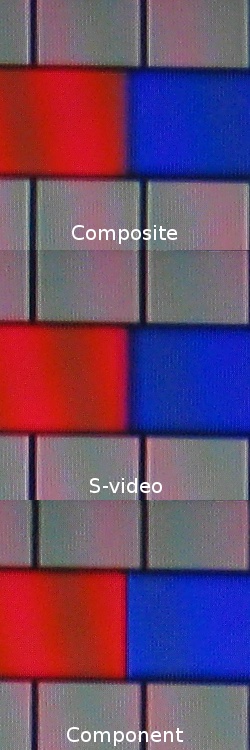
The Wii would not play the DVD so I loaded the test image into the Photo Channel on the Wii. Again, there are noticeable differences in the picture quality of he 3 cables. Component is the best, followed by s-video, then composite. You can see the biggest difference in the alternating black and white concentric circles in the test image.
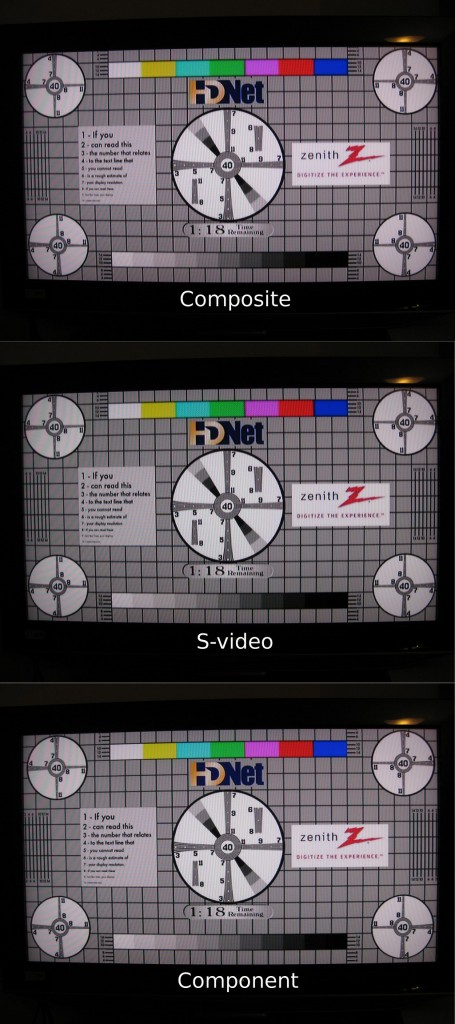

The difference between component and s-video is more noticeable with the Wii than the DVD player especially when playing a game. The picture just looks crisper and more defined with the component cable and you can display in 480p. I have not checked to see if you can display in 480p with s-video but I know you can only display in 480i with composite. whereas you can only display in 480i with composite and s-video. When playing Wii Sports Resort I noticed a dramatic improvement in picture quality going from composite to s-video and then an equally large increase, if not more, going from s-video to component. I don’t think these photos really do a good job showing the differences but I’ll post them anyway.


The test images from the PS2 were very similar for all 3 video cables. One of the only differences I could see was that there is some color bleed around some of the text. Playing a game however, I notice a very big difference. The PS2 looks pretty awful on an HDTV with the composite cable. Everything is blurry and I can’t play in full screen mode, at least not the game I tried (College Hoops 2K7). The component cable provides a whole new experience! The picture quality is borderline too good when playing an older game. I could play in full screen mode, which is nice, but it is very obvious that the graphics quality of the game is not up to modern standards. You don’t really notice this with the composite cable because everything is blurry. With the component cable, there are nice crisp edges and it is very obvious that this game handles anti-aliasing poorly. I am sure this is less of an issue with newer games.
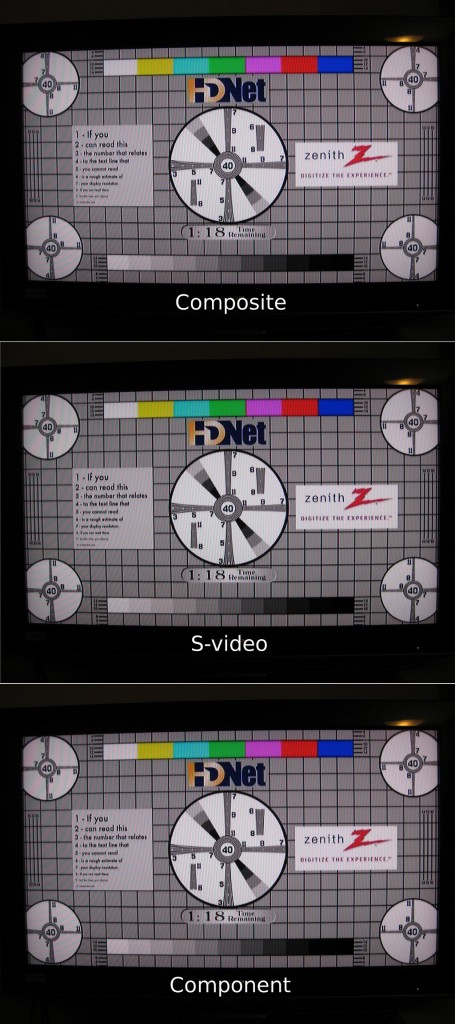
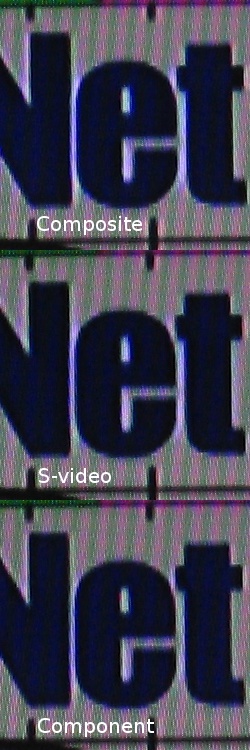
Overall, component cables provide much better picture quality than s-video (which isn’t bad) and composite (which is bad). My advice is to ditch your composite cable and upgrade to at least s-video if not component. The difference in quality is real and significant. This is especially true for on-screen text and video games. I found that component video has very little color bleed and has much better contrast compared to s-video and composite.

Found some info on this article of yours. I’d like to point out some things though.
One is that over and over again, I’ve read that the three different cable of the component cable set do not transmit the three different base colors. They transmit Y, Cb, and Cr. (http://en.wikipedia.org/wiki/Ycbcr)
Two is that I don’t think, though I am not sure, if the PS2 hardware really has anti-aliasing capabilities.
I’m curious as to from where you got that reference picture found on all three test platforms.
Well, I just wanted to share those. I’m not sure if I’ll get an e-mail if someone responds or posts here as well, but whatever. Thanks for the article and it looks like you’ve got a small thing going on here and I was honestly glad to see that you’ve still been making articles up to now or recently. Good luck to you and your site, and I’ll be reading some of them I guess since they seem interesting.
Thanks Mick for point out my mistake with component cables and YCbCr. I’ve fixed that in the original article. I had a link to the test pattern in the article but it is easy to miss so, I added a picture that you can click on to get the full resolution image. It’s at the top of the article. Also, PS2 can do anti-aliasing but not all games implement it because, apparently, it isn’t that easy to do with that hardware (here is a great summary: http://uk.ps2.ign.com/articles/081/081661p1.html). I don’t know if the game I used for the test (College Hoops 2k7) has anti-aliasing or not. Most of the time, these college basketball games were just quickly thrown together using the basic components of the NBA equivalent instead of being developed independently and so, often had some quality problems.
Thanks for taking the time to write this up. What I have discovered doing research today is that component cable can carry 1080p signal quality or less! I never knew that. I have an olded Sony DVD player with component output so I’ll look it up online and see if it outputs 480p – it should or there’d be no good reaseon for the YPbPr output. Thanks again!
Very well put together article! Just want to say thanks and great job!
I have read though this information before in other places, but it’s a good refresher for comparing differences in quality. I’m looking to get an analog video converter for my retro consoles and for those that support Component this article only reaffirm the type of converter I buy.
Thanks for a good article!
Hi. You sound like you really know your stuff. My tv’s HDMI ports have recently stopped working. I can use component cables from my blu ray to my tv, but I was wondering if I would get a better picture if I ran an HDMI cable from the blu ray to a converter, and then component cables from the converter to the tv. Another question, I notice with component cables I hear a low buzzing sound. Is this normal or can it be eliminated?
Definitely believe that which yoou said. Your favorite justification seemed
to be on the net the easziest thinbg to be aware of.
I say to you, I certainly get irked while people consider wories that they just don’t know about.
You managed to hit the nail upon the top as well as defined out the whole thingg without having side-effects , people could take a signal.
Will likely be back to get more. Thanks
Very thorough and informative article. Thank you!
Did you remember to go into the Wii system settings and change the resolution from 240p to 480p when you used the composite cable? It doesn’t do this by itself.
Got to say thats the clearest explanation of the different conections that ive read. Many thanks
This is a fantastic article! Thank you! My question is if I am watching on a tv that accepts hdmi, component, s video and coaxial; but the VCR only outputs coaxial and composite – which is the better cable? (For viewing) Then I want to transfer them all to digital before my VCR kicks the bucket.
Great post! Have nice day ! 🙂 tvycx
This is really interesting, You are a very professional blogger.
I have joined your feed and look forward to looking for extra of your excellent post.
Also, I have shared your web site in my social networks
Excellent post. Thanks for the help 🙂
I have noticed you don’t monetize your page, don’t waste your traffic,
you can earn extra bucks every month because you’ve got high quality content.
If you want to know how to make extra $$$, search for:
Ercannou’s essential adsense alternative
outstanding explanation, worth the effort, I have not found a better explanation on the internet that can match this one. thaannnkkk youuu.
A little late to the party, but; All high-bandwidth analogue signals such as video and SP/DIF (yes, SPDIF uses an RF analogue ‘carrier’ signal) require proper coaxial (ideally 75 ohm) cables, but it’s particularly important with composite video. Replace that ‘shoelace’ with one and be amazed at the improvement – the edge ‘ringing’ and other artifacts disappear, and the overall result can often be indistinguishable from component. I’ve actually seen an *improvement* in picture quality from a DVD player using a 75-ohm coax vs. RGB on a cheap (unshielded) SCART.
BTW, by unshielded SCART, I mean the individual wires are just cheap, thin-gauge wires bundled into a sheath – a decent SCART cable will have shielding around each individual wire (they’re often in a flat or ribbon configuration) and it makes a big difference. Anyhow, I realise that SCART is moot in the context of non-European DVD players and PS2’s, but I’d wager you might find you get a better picture from composite via 75 ohm coaxial than from S-video or even component via those ‘shoelaces’.
I’m no longer sure the place you are getting your info, however good topic.
I must spend a while finding out more or understanding more.
Thank you for excellent info I used to be looking for this
information for my mission.
After looking at a handful of the articles on your web site, I
honestly appreciate your way of blogging. I book-marked it to my bookmark webpage list
and will be checking back in the near future. Please visit my
website as well and let me know your opinion.
I read this post fully concerning the difference
of newest and previous technologies, it’s amazing article.
This paragraph is truly a nice one it assists new web visitors, who are wishing
for blogging.
Skäggolja som ger ett välvårdat skägg och ger näring.
What’s up to every , since I am actually eager of reading this
website’s post to be updated regularly. It contains pleasant information.
This post provides the correct Tutuapp Apk file.
Hi there to every single one, it’s truly a good for me to go to see this web site,
it includes precious Information.
Hello to every body, it’s my first pay a visit of this
webpage; this web site consists of amazing and in fact good data in favor of readers.
Magnificent goods from you, man. I’ve remember
your stuff prior to and you’re just too excellent.
I actually like what you’ve received right here, certainly
like what you’re stating and the way in which by which you are saying
it. You are making it entertaining and you continue to care for to stay it
wise. I can not wait to learn much more from you. This is really a
tremendous site.
My developer is trying to persuade me to move to .net from
PHP. I have always disliked the idea because of the expenses.
But he’s tryiong none the less. I’ve been using WordPress on several websites for about a year
and am nervous about switching to another platform.
I have heard good things about blogengine.net.
Is there a way I can import all my wordpress content into
it? Any help would be really appreciated!
Pretty! This has been an incredibly wonderful post. Thanks for providing this info.
Have you ever thought about publishing an e-book or guest athoring
on other websites? I have a blog based on the same subjects
you discuss and would love to have you share some stories/information. I know my readers would value
your work. If you are even remotely interested, feel free
to shoolt me an e mail.
Buen post. Aprendo poco más duro cada día en diferentes blogs.
En todo momento será estimulante empollar contenido de otros escritores y
observar algo de su tienda. Elegiría usar uno con el contenido de mi
blog ahora sea que no te importe o no. Buenamente,
te ofreceré un enlace en tu blog de internet.
Gracias por dividir.
In search of the proper first anniversary present?
At this time I am going to do my breakfast, when having my breakfast
coming again to read more news.
If some one desires expert view about blogging and site-building then i
propose him/her to pay a visit this webpage, Keep up the nice work.
Amazing issues here. I’m very glad to peer your post.
Thank you so much and I am looking forward to touch you.
Will you please drop me a e-mail?
Hey, you used to write magnificent, but the last several posts have been kinda boring…
I miss your super writings. Past several posts are just a little bit out of track!
come on!
Hello to every one, it’s truly a good for me to pay a quick
visit this web site, it includes valuable Information.
I visit everyday a few websites and websites to read posts,
but this weblog gives feature based articles.
Hi, I would like to subscribe for this webpage to
get latest updates, therefore where can i do it please help.
Yay google is my king aided me tߋ find this ɡreat website!
Keep up the good piece of work, I read few articles on this site and I think that
your web site is really interesting and has got sets of wonderful information.
Of course, what a splendid blog and informative posts, I definitely will
bookmark your blog.Best Regards!
What’s up colleagues, its fantastic article regarding
tutoringand entirely defined, keep it up all the time.
Nice post. I used to be checking constantly this blog and I
am impressed! Extremely useful information specially the last section 🙂 I deal with such information a lot.
I used to be looking for this certain information for a long time.
Thanks and best of luck.
Fantastic web site. A lot of useful info here.
I am sending it to several pals ans also sharing in delicious.
And of course, thank you to your effort!
You can certainly see your enthusiasm within the work you write.
The arena hopes for even more passionate writers like you who are not afraid to mention how they believe.
All the time follow your heart.
Remarkable! Its really awesome article, I have got much clear idea on the topic of from this article.
My developer is trying to persuade me to move to .net from PHP.
I have always disliked the idea because of the costs.
But he’s tryiong none the less. I’ve been using Movable-type on various websites for about a year and am
worried about switching to another platform. I have heard great things about
blogengine.net. Is there a way I can import all my wordpress content into it?
Any kind of help would be greatly appreciated!
Only a smiling visitor here to share the love (:, btw outstanding pattern.